1 Click to Settings
Sponsored Link:
Welcome to 1 Click to Settings
Thank you for installing and using our extension
Features:
Install and open.
After installing the extension. You click on the icon and you get brought directly to your Chrome Settings page. Save the hassle of clicking via the drop down menu for navigating to your Settings page.
Get quick access to your Google Chrome Settings, so they can customize their browsing experience.
The Settings panel for Google Chrome is a gateway to the various settings of your Google Chrome browser.
If you need to change your settings, you can now access them with just one click.
Once you enable this extension, users can access the Chrome Settings within one click on the extension icon.
Open the Settings of your Google Chrome browser with one click. The pop-up provides a quick way to find and change your settings, including extensions and apps, synced tabs and bookmarks, themes, settings for a specific site, languages and accessibility.
How do you change your Google Chrome browser privacy settings?
Google Chrome is the most popular web browser in the world. It's fast, secure and easy to use. You can install extensions to add extra features, and sync your bookmarks and preferences across multiple devices.
Chrome has some privacy features built in - but if you want more control over what information is shared with websites, here's how to make changes:
Sites not allowed to track your location (content setting)
Sites not allowed to save passwords for you (content setting)
Sites not allowed to send "Do Not Track" requests (content setting)
Tutorial:
- Install the Extension
-
After installing the extension, click on the icon
 on the toolbar.
on the toolbar.
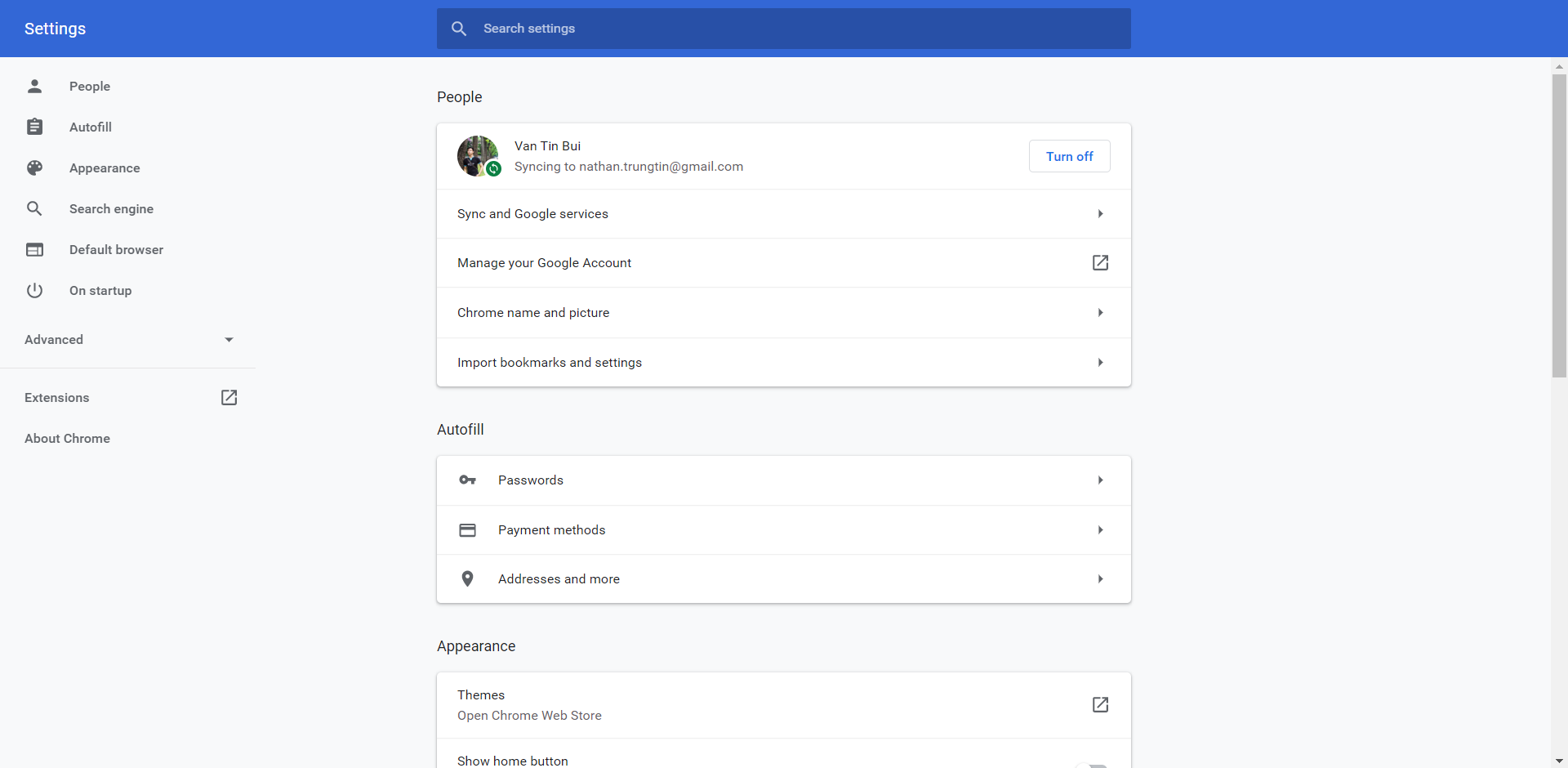
1 Click go to Chrome Settings
Sponsored Link: